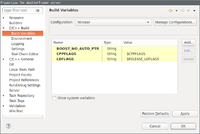Eclipse project configuration screenshots: Difference between revisions
No edit summary |
No edit summary |
||
| Line 1: | Line 1: | ||
[[File:Eclipse debug vars.jpg| | {| class="mw-collapsible mw-collapsed wikitable" | ||
! Screenshots | |||
|- | |||
| [[File:Eclipse debug vars.jpg|50px|thumb|left|debug vars]] | |||
| [[File:Eclipse run debug main.png|50px|thumb|none|run debug main]] | |||
| [[File:Eclipse run debug arg.png|50px|thumb|none|run debug arg]] | |||
| [[File:Eclipse run debug env.png|50px|thumb|none|run debug env]] | |||
|} | |||
[[File:Eclipse debug vars.jpg|50px|thumb|left|debug vars]] [[File:Eclipse run debug main.png|50px|thumb|none|run debug main]] [[File:Eclipse run debug arg.png|50px|thumb|none|run debug arg]] [[File:Eclipse run debug env.png|50px|thumb|none|run debug env]] | |||
Revision as of 21:43, 31 December 2015
| Screenshots | |||
|---|---|---|---|
To use the right boost folders, set all this up:
Project->Properties->C++ Build
RELEASE (create the fucker if needed)
Build directory: ${workspace_loc:/Power Engine}/build-Release
Build vars->
CPPFLAGS: $CPPFLAGS
LDFLAGS: $RELEASE_LDFLAGS
DEBUG (create the fucker if needed)
Build directory: ${workspace_loc:/Power Engine}/build-Debug
Build vars->
CPPFLAGS: $CPPFLAGS
LDFLAGS: $DEBUG_LDFLAGS
CFLAGS: -ggdb3 -O0
CXXFLAGS: -ggdb3 -O0
Run->Run configurations->C++ App->
Debug:
LD_LIBRARY_PATH: /home/m/development/boost_1_58_0/lib-debug/
NOTE: you suck eclipse, making me hardcode it; this doesn't work: LD_LIBRARY_PATH: $DEBUG_LD_LIBRARY_PATH
Release:
LD_LIBRARY_PATH: /home/m/development/boost_1_58_0/lib-release/
NOTE: nope: LD_LIBRARY_PATH: $RELEASE_LD_LIBRARY_PATH
NOTE that you do NOT have to set up LD_LIBRARY_PATH in the project ENV tab; in fact, it won't stick for RUN/DEBUG. Don't bother with this or this.