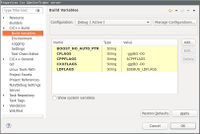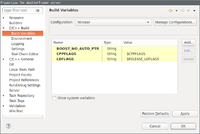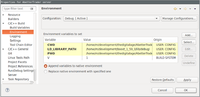Eclipse project configuration screenshots
To use the right boost folders, set all this up:
Project->Properties->C++ Build
RELEASE (create the fucker if needed)
Build directory: ${workspace_loc:/Power Engine}/build-Release
Build vars->
CPPFLAGS: $CPPFLAGS
LDFLAGS: $RELEASE_LDFLAGS
DEBUG (create the fucker if needed)
Build directory: ${workspace_loc:/Power Engine}/build-Debug
Build vars->
CPPFLAGS: $CPPFLAGS
LDFLAGS: $DEBUG_LDFLAGS
CFLAGS: -ggdb3 -O0
CXXFLAGS: -ggdb3 -O0
Run->Run configurations->C++ App->
Debug:
LD_LIBRARY_PATH: /home/m/development/boost_1_58_0/lib-debug/
NOTE: you suck eclipse, this doesn't work: LD_LIBRARY_PATH: $DEBUG_LD_LIBRARY_PATH
Release:
LD_LIBRARY_PATH: /home/m/development/boost_1_58_0/lib-release/
NOTE: nope: LD_LIBRARY_PATH: $RELEASE_LD_LIBRARY_PATH