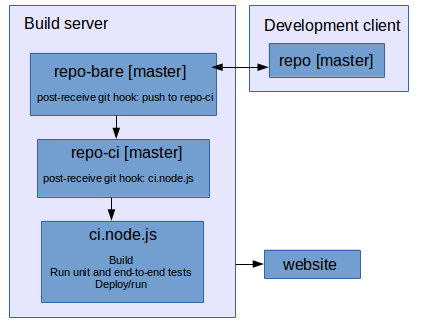Continuous Integration
Terminology:
- Build Type can be: DEBUG, RELEASE
- Run Mode can be: TEST, LIVE
- Environment can be:
| ENVIRONMENT | FOLDER | DESCRIPTION | BUILD TYPE | RUN MODE |
|---|---|---|---|---|
| DEV | myrepo | where code is (mostly) written and tested | DEBUG, RELEASE | TEST, LIVE |
| BARE | myrepo.git | where code is gathered and synced; no visible code | NONE | NONE |
| CI | myrepo-ci | where app is automatically run and tested on any commit | RELEASE | TEST |
| PROD | myrepo-prod | where live app runs available to others | RELEASE | LIVE |
Goals:
- on code save in DEV env: automatically build RELEASE, run TEST
- on code commit: automatically build, do any custom build steps, run any unit tests, run any end-to-end tests, and report results dynamically
- on app production release: compile artifacts, assist in automatic versioning
Tools:
- git
- use a centralized bare repository as the origin target for all the client development environments; master will be the workhorse branch
- git hooks, especially post-receive on the server, which triggers when a new push arrives from any client; this is the entry point for CI server builds
- Node.js
- This allows us to write cross-platform CI scripts in a language that is fundamental to web development
- Base Node.js provides many important cross-platform functions; it is also fundamentally asynchronous
- Use modules and you get command-line support from any path on any platform's shell
- Windows
- window management via AutoHotKey; see various sync ahk scripts for examples
- Powershell; make sure to set it up to get debug output:
$global:DebugPreference = "Continue"
- Ubuntu i3
- Use i3 scripting to manage windows placement; see various keyboard shortcuts in config file for examples
That is all. And away we go!