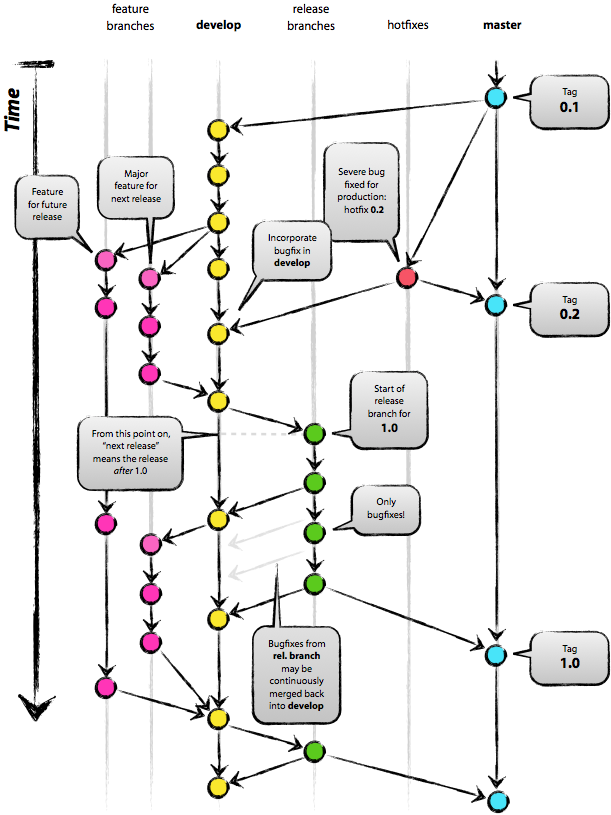Git: Difference between revisions
No edit summary |
No edit summary |
||
| Line 95: | Line 95: | ||
git fetch otherplace # gets it all | git fetch otherplace # gets it all | ||
git checkout --track otherplace/master # or other branch as needed; this creates the branch and sets remote in one step, cool | git checkout --track otherplace/master # or other branch as needed; this creates the branch and sets remote in one step, cool | ||
Set up a remote, then fetch it into a non-master branch, and push it to the active origin. | |||
cd repoToChange | cd repoToChange | ||
git remote add otherplace ../../wherever/../gitrepo | git remote add otherplace ../../wherever/../gitrepo | ||
Revision as of 15:37, 13 July 2018
TASKS
| git new shared central bare repo |
|---|
On central server (aka bitpost):
cd development(...) git init --bare --shared mynewthang.git On development box cd development(...) git clone bitpost.com:development/mynewthang.git # this will create a new empty repo with no branch yet # create files, then use git to add them, commit them and push them # that will create remote-tracked master branch for you Back on bitpost git clone mynewthang.git # to create a working copy on server, if desired |
| create shared central repo for existing code |
|---|
Create a bare repo with .git suffix
git init --bare --shared mything.git Go to existing code and clone the repo next to it, with a temp name. Move .git into the existing code. Add code, add a .gitignore as needed, and you're all set. cd mything/.. git clone (bare-repo-host-and-path)mything.git mything-temp mv mything-temp/.git mything/ rm -rf mything-temp cd mything subl .gitignore # as needed git add (whatever you want to track) git commit -a -m "init repo" && git push |
| git merging conflicts after diverging |
|---|
Revert local changes in a file to HEAD
git checkout -- path/to/file.txt Discard ALL LOCAL COMMITS and get the (possibly diverged) remote instead git reset --hard origin/master |
| getting upstream commits into your GitHub fork |
|---|
| From so...
Add the remote, call it something specific: git remote add someauthor-upstream https://github.com/someauthor/theprojectiforked.git Fetch all the branches of that remote into remote-tracking branches, such as upstream/master: git fetch someauthor-upstream Get on the branch where you are tracking the rebase. Typically your master branch but can be whatever: git checkout tlsv12 # or master or next or... Rewrite your branch so that any commits of yours that aren't already in upstream are replayed on top of that other branch (if you do a straight merge instead of rebase you'll screw up the upstream!): git rebase someauthor-upstream/master IF the branch that was the target of the rebase existed, force the push in order to push it to your own forked repository on GitHub. You only need to use the -f the first time after you've rebased: git push -f origin master ELSE if the branch you merged into is a new creation, set its upstream when you push: git push --set-upstream origin tlsv12 |
| git create new branch on server, pull to client |
|---|
# ON CENTRAL SERVER git checkout master # as needed; we are assuming that master is clean enough as a starting point git checkout -b mynewbranchy # HOWEVER, use this instead if you need a new "clean" repo and even master is dirty... # You need the rm because git "leaves your working folder intact". git checkout --orphan mynewbranchy git rm -rf . # ON CLIENT git pull git checkout -b mynewbranchy origin/mynewbranchy # if files are in the way from the previously checked-out branch, you can force it... git checkout -f -b mynewbranchy origin/mynewbranchy |
| git remove old branches |
|---|
| Explanation is here.
Remote: git push origin --delete <branch> Local: git branch -d <branch> git fetch <remote> --prune # Delete multiple obsolete tracking branches |
| Work with two local repos |
|---|
Set up a remote, then fetch it as master.
cd repoToChange git remote add otherplace ../../wherever/../gitrepo git ls-remote otherplace # verify it looks ok, figure out which branch you like (if not master) git fetch otherplace # gets it all git checkout --track otherplace/master # or other branch as needed; this creates the branch and sets remote in one step, cool Set up a remote, then fetch it into a non-master branch, and push it to the active origin. cd repoToChange git remote add otherplace ../../wherever/../gitrepo git ls-remote otherplace # verify it looks ok, figure out which branch you like (if not master) git fetch otherplace # gets it all git checkout otherplace/master # creates it detached, good because we need to name the new branch something other than master git checkout -b new_otherplace_branchname # creates new local branch with a good name git push --set-upstream origin new_otherplace_branchname # takes the branch from the OLD origin and pushes it to the ACTIVE origin, cool! |
| git pull when untracked files are in the way |
|---|
This will pull, forcing untracked files to be overwritten by newly tracked ones in the repo:
git fetch --all git reset --hard origin/mymatchingbranch |
| git create new branch when untracked files are in the way |
|---|
git checkout -b bj143 origin/bj143
git : error: The following untracked working tree files would be overwritten by checkout:
(etc)
TOTAL PURGE FIX (too much):
git clean -d -fn ""
-d dirs too
-f force, required
-x include ignored files (don't use this)
-n dry run
BEST FIX (just overwrite what is in the way):
git checkout -f -b bj143 origin/bj143
|
| git recreate repo |
|---|
git clone ssh://[email protected]/home/m/development/thedigitalage/ampache-with-hangthedj-module cd ampache-with-hangthedj-module git checkout -b daily_grind origin/daily_grind If you already have the daily_grind branches and just need to connect them: git branch -u origin/daily_grind daily_grind |
| git connect to origin after the fact |
|---|
git remote add origin ssh:// [email protected]/home/m/development/logs git fetch From ssh:// bitpost/home/m/development/logs * [new branch] daily_grind -> origin/daily_grind * [new branch] master -> origin/master git branch -u origin/daily_grind daily_grind git checkout master git branch -u origin/master master |
| git ignore local and remote changes to a file |
|---|
This is helpful for conf files that need local-specific modifications that shouldn't be pushed. You have to toggle it on/off as needed to get updates! See my SO answer.
PREVENT COMMIT OF CHANGES TO A LOCAL FILE
-----------------------------------------
git update-index --skip-worktree apps/views/_partials/jsIncludes.scala.html
RESET TO GET CHANGES AGAIN
--------------------------
git update-index --no-skip-worktree apps/views/_partials/jsIncludes.scala.html
LIST SKIPPED FILES
------------------
git ls-files -v . | grep ^S
S app/views/_partials/jsIncludes.scala.html
-----------------------------------------
|
| git branch rebase to keep master intact |
|---|
| Basically you want to rebase your branch using master. Simple enough, devil in the details. You should maintain a clean master branch that can be updated at any time, and a branch for your custom work that can be rebased at any time.
Example: # on other: update the master branch with other users' changes # on gold:
git checkout master && git pull # should always be a ff
git checkout US290016
git rebase -i master # you'll possibly get merge conflicts
git mergetool # fix it up - this will show you REMOTE head, LOCAL head, and BASE common ancestor
git rebase --continue # AHA this will tell you you are only partially through, see the commit #comments for details
git push --force # AHA this fails if remote does not allow it!
# change remote config, if you get: remote: error: denying non-fast-forward refs/heads/US290016
# then you need to go to remote and change config
# see https://stackoverflow.com/questions/10544139/how-to-force-push-a-reset-to-remote-repository
git config receive.denynonfastforwards false
# on other: reset US290016
# reset to the commit for the last known base ancestor (or earlier, doesn't hurt)
git reset --hard 96ba297
git pull --rebase # rebase should not be needed, it should be a ff, but just in case use it
|
CONFIGURATION
| git visual difftool and mergetool setup |
|---|
Meld is purdy, let's kick its tires. Hope it actually works...
git config --global diff.tool meld git config --global merge.tool meld git config --global --add difftool.prompt false I used to set up kdiff3 manually, like this... (gross)
[diff]
tool = kdiff3
[merge]
tool = kdiff3
[difftool "kdiff3"]
path = C:/Progra~1/KDiff3/kdiff3.exe
trustExitCode = false
[difftool]
prompt = false
[diff]
tool = kdiff3
[mergetool "kdiff3"]
path = C:/Progra~1/KDiff3/kdiff3.exe
trustExitCode = false
[mergetool]
keepBackup = false
[merge]
tool = kdiff3
[difftool "kdiff3"]
path = /usr/bin/kdiff3
trustExitCode = false
[difftool]
prompt = false
[diff]
tool = kdiff3
[mergetool "kdiff3"]
path = /usr/bin/kdiff3
trustExitCode = false
[mergetool]
keepBackup = false
[merge]
tool = kdiff3
|
| git convert to a bare repo |
|---|
Start with a normal git repo via [git init]; add your files, get it all set up. Then do this:
cd repo Now you can copy-paste this... mv .git .. && rm -fr * mv ../.git . mv .git/* . rmdir .git git config --bool core.bare true cd .. Don't copy/paste these, you need to change repo name... mv repo repo.git # rename it for clarity git clone repo.git # (optional, if you want a live repo on the server where you have the bare repo) Then you can clean up old branches like daily and daily_grind, as needed. |
| git convert bare to a mirror of remote (github, facebook, etc) |
|---|
| You need a bare mirror repo if you want to take someone else's repo and create your own bare to work from.
If you did NOT specify --mirror when you first created the bare repo, you can convert to a mirror by adding these last two lines to config, underneath url: [remote "origin"] url = [email protected]:facebook/proxygen.git fetch = +refs/*:refs/* mirror = true Now you can fetch from the bare repo: git fetch |
| git create merge-to command |
|---|
Add this handy alias command to all git repos' .config file...
[alias]
merge-to = "!gitmergeto() { export tmp_branch=`git branch | grep '* ' | tr -d '* '` && git checkout $1 && git merge $tmp_branch && git checkout $tmp_branch; unset tmp_branch; }; gitmergeto"
|
| git fix github diverge from local bare repo following README.md edit |
|---|
| Yes editing the README.md file on github will FUCK UP your downstream bare repo if you meanwhile push to it before pulling.
Fixing it is a PAIN in the ASS, you have to create a new local repo and pull github into that, pull in from your other local repo, push to github, pull to your bare... git clone [email protected]:moodboom/quick-http.git quick-http-with-readme-conflict git remote add local ../quick-http git fetch local git merge local/master # merge in changes, likely trivial git push # pushes back to github cd .. mv quick-http.git quick-http.git__gone-out-of-sync-fu-github-readme-editor git clone [email protected]:moodboom/quick-http.git --bare cp quick-http.git__gone-out-of-sync-fu-github-readme-editor/config quick-http.git/ And that MIGHT get you on your way... but I would no longer trust ANY of your local repos... This is a serious pita. |
| git windows configure notepad++ editor |
|---|
git config --global core.editor "'C:/Program Files (x86)/Notepad++/notepad++.exe' -multiInst -notabbar -nosession -noPlugin" |
| git fix push behavior - ONLY PUSH CURRENT doh |
|---|
git config --global push.default current |
| git multiple upstreams |
|---|
Use this to cause AUTOMATIC push/pull to a second origin:
git remote set-url origin --push --add user1@repo1 git remote set-url origin --push --add user2@repo2 git remote -v show Leave out --push if you want to pull as well... but I'd be careful, it's better if code is changed in one client with this config, and then pushed to the multiple origins from there. Otherwise, things are GOING TO GET SYNCY-STINKY. |
From here...