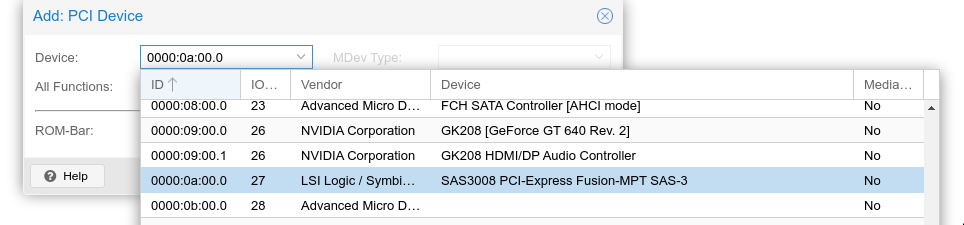Hive: Difference between revisions
No edit summary |
|||
| Line 58: | Line 58: | ||
|1 TB ssd x7 | |1 TB ssd x7 | ||
|} | |} | ||
== Hardware == | == Hardware == | ||
Revision as of 14:21, 2 April 2022
TODO
DONE: copy bitpost/softraid/* to safe/ > ALWAYS USE safe/projects ETC NOW
- set up cron to pull all repos to safe/ every night
- mack: move mack data to safe, remove torrent symlinks, update windoze mapped drive and kodi
- reservoir: move reservoir data to safe, fix torrent symlinks, update kodi
- sassy: stop rtorrent, move sassy to safe, update edit_torrent_shows links, update torrent symlinks, update all SharedDownload folders (via mh-setup-samba!)
- splat has tons of tv on it, won't fit on safe - move to grim? YES, update edit_torrent_shows links, update torrent symlinks
safe should now be pretty full...
- remove mack, sassy, splat, reservoir drives
- continue migration until we have 7 slots free (16 - 7 safe - 2 grim)
- add 7-8 new BIG ssds in new raidz array
- rinse and repeat
- update all my code on softraid; remove both the old softraid drives and give dan for offsite backup
- move tv-mind, film to safe and grim, remove drives
Pools
- Drives
| Pool | Capacity | Type | Drives |
|---|---|---|---|
| sassy | 0.2 TB | single | 250GB ssd |
| splat | 3.6 TB | raid0 | 1.82 TB hdd x2 |
| mack | 0.9 TB | single | 1 TB ssd |
| reservoir | 2.7 TB | single | 2.73 TB hdd |
| grim | 7.2 TB | raid0 | 3.64 TB ssd x2 |
| safe | 6 TB | raidz | 1 TB ssd x7 |
Hardware
- LSI 8-drive SAS board passed through proxmox to hive as "PCI Device":
- 7 1 TB Crucial SSDs
Plugged in to SATA 1, 2, 3 and U.2 1, 2, 3, 4. NOTE: to get U.2 drives to be recognized by Melange ASUS mobo required a BIOS change:
Bios > advanced > onboard devices config > U.2 mode (bottom) > SATA (NOT PCI-E)