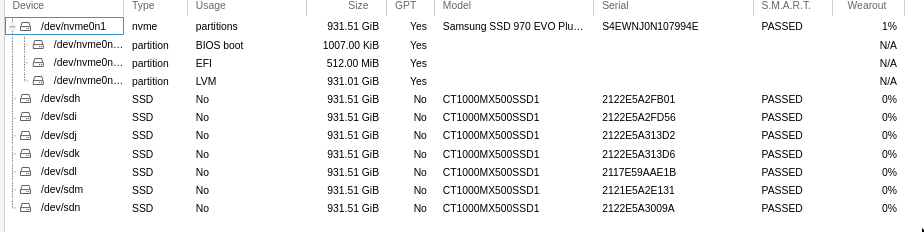Hive history
2025/01: Hive has been upgraded to TrueNAS SCALE (linux-based).
GRIM DEATH
| Pool | Capacity | Type | Drives |
|---|---|---|---|
| grim | 7.2 TB | raid0 | 3.64 TB ssd x2 |
SAMSUNG drive swaps
I bought 8 SAMSUNG 8TG drives for the 7-drive mine pool
One was a spare for future use if another went bad. I put it in Bluto.
One of the 7 in mine went bad, so I moved the Bluto drive back into mine.
S5VUNJ0W706263B > (not sure what new one was...)
Still waiting for rebate! They "lost" it at 3rd party repair for a month.
Another of the 7 went bad, Samsung service SUCKS so I had to buy ANOTHER 9th drive to swap that one out.
S5VUNJ0W706263B > S5VUNJ0W812477W
- how can i get more VM storage? do i need to move grim from hive to melange? No. Instead i archived windozer and hoard, and got 200GB back :-)
THE GREAT 56TB INSTALL
current melange passthru to hive: freenas-boot sassy da13 safe 1TBx7 da1 2 3 4 5 6 7 grim 3.64TBx2 da10 11 mack da8 reservoir da9
splat went BAD:
da12 5YD2R20D ERRORS OUT, MURDER IT! da14(ok 2TB platter sn 5YD2R21E)
PLAN
- move sassy/SharedDownloads to safe
OMG SO SLOW 18s/GB wait is that slow? lolzz sassy had 23GB, done with it
- move mack to safe (breaks windowz and kodi samba links for now)
568GB! uggg... 10GB done... 13s/GB... that's 2 hours... 👎
- move reservoir to safe (breaks kodi)
1.7T, not gonna happen fast... 33GB at 8:25pm... 63GB at 8:28... cooking along...
- swap out mack reservoir splatx2 sassy
SATA 1, 2, 3 or U.2 1, 2, 3, 4 (that's safe) grim is the 4T drives LET'S GO
- drop in new drives
- Use qm set to pass them all to hive (VM 104)
first find em
🌐 m@melange [~] sudo lsblk |awk 'NR==1{print $0" DEVICE-ID(S)"}NR>1{dev=$1;printf $0" ";system("find /dev/disk/by-id -lname \"*"dev"\" -printf \" %p\"");print "";}'|grep -v -E 'part|lvm'
then pass em thru
eg:
sudo qm set 104 -scsi11 /dev/disk/by-id/ata-CT1000MX500SSD1_2122E5A2FD56
sudo qm set 104 -scsi12 /dev/disk/by-id/ata-CT1000MX500SSD1_2122E5A2FB01
ok so find the currently-passed drives...
wait, they were ALL already passed through, each of 4 sata + the U.2 port (supports 4 drives with card-like cable) + the card
hmmmmm.... ahhh, i see the one that is not passed through yet in proxmox datacenter > melange | disks >
Samsung_SSD_870_QVO_8TB
serial S5VUNJ0W706320H
/dev/sdp
PERFECT, let's pass it, then go work in HIVE
right now, hive (104.conf) has scsi11 thru scsi17 for the 1TBx7 safe
find the new one:
🌐 m@melange [~] ls /dev/disk/by-id/|grep S5VUNJ0W706320H
sudo qm set 104 -scsi18 /dev/disk/by-id/ata-Samsung_SSD_870_QVO_8TB_S5VUNJ0W706320H
update VM 104: -scsi18 /dev/disk/by-id/ata-Samsung_SSD_870_QVO_8TB_S5VUNJ0W706320H
(seems okay)
AND HIVE HAS 16 DISKS OMG THIS IS GREAT!
oh wait, one is the system
do i need to restart the VM maybe? ugg yep! says so in my AWESOME NOTES! :-)
reboot, and I HAVE 17! yay!
TrueNAS SAVED MY ASS, told me i had dupe serial numbers! which means i mapped the WRONG DRIVE! TRY AGAIN, MORE CAREFULLY! LOOK AT ALL THE SERIALS!
da9 S5VUNJ0W706322V da10 S5VUNJ0W706332F da13 S5VUNJ0W706267N da14 S5VUNJ0W706324K da15 S5VUNJ0W706265A da16 S5VUNJ0W706263B
and da8 has none, why...
hrmmm none of those match the one i added, so makes me think i added the RIGHT ONE
check 104.conf
not helpful
check using awk one-liner
sdp 8:240 1 7.3T 0 disk /dev/disk/by-id/ata-Samsung_SSD_870_QVO_8TB_S5VUNJ0W706320H /dev/disk/by-id/wwn-0x5002538f33710e1d
wtf, two values, which do i use?
maybe i used a scsi already in use?
switch it to scsi30 and retry?
check HIVE again
da8 is the culprit, coming across as type UNKNOWN
Model: QEMU QEMU HARDDISK
Serial: (blank)
erp... that's exactly how ALL THE SAFE DRIVES LOOK TOO! So i think we are okay?
would be nice to fix, let's google...
HA, yay, found it
I can tell proxmox to set the serial number to make FreeNAS happy:
sudo qm set 104 -scsi18 /dev/disk/by-id/ata-Samsung_SSD_870_QVO_8TB_S5VUNJ0W706320H,serial=S5VUNJ0W706320H
then I also browed it under proxmox > 104 > Hardware and edited it and turned off backup
GOOD TO GO
NOTE i cannot find a way to set the TYPE, it is not marked as SSD, not cool
reboot hive and try again! GOOD
- build 7-drive pool named dante
actually i went with "MINE" it's deep, it's owned by me, get it? going with
Raid-z
ONLY ONE DRIVE USED FOR PARITY; IF WE BLOW A DISK, YOU MUST REPLACE IT IMMEDIATELY!!! ALL 6 WILL BE THRASHING!
43.65TB
NOT GOING WITH Raid-z2 (36.38TB)
"dupe serials" seriouslyyyy???
da8 S5VUNJ0W706320H da9 S5VUNJ0W706322V da10 S5VUNJ0W706332F da13 S5VUNJ0W706267N da14 S5VUNJ0W706324K da15 S5VUNJ0W706265A da16 S5VUNJ0W706263B
I DO NOT SEE IT
wait, it says duplicates are on: da0 1 2 3 4 5 6 7
WTF is that??
WHO CARES they are literally not in this pool!
well.... we can set them. we have them. let's set them in proxmox, reboot, and try again!
i set them all, see end of these notes
REBOOT HIVE AND RETRY AGAIN
BAM
IT"S HAPPY NOW
AND WE HAVE... WIRE
- setup new dataset (holds ACLs; required for samba sharing), setup new samba share
see wiki
- move sassy/SharedDownload to grim, update SharedDownload symlinks
- revamp mh-setup-samba
- move safe/mack to mine, fix mh-edit-move-torrents and qt folders
- change movies to land on mine
- change qbt watch folder - update path in mh-edit-move-torrets
x tv to mine
move grim tv shows that are on current rss feeds to mine, then change qbt rss feeds to use mine * ahsoka * qtb move /spiceflow/grim/video/tv/Ahsoka > /spiceflow/mine/video/tv/Ahsoka * mv grim/grim-ds/video/tv/Ahsoka mine/mine-ds/video/tv/ * then move location of each old file in the qtb UI * andor just one folder, easy enough; move in qtb UI, then change watch folder - DONE still a very slow cumbersome process... THAT was FAR too painful let the current shows flow to grim just move a bunch of old stuff off of it to allow room and remember: PUT NEW SHOWS ON MINE
- move safe/reservoir to mine
* cp movies/* movies/ x cp tv/* tv/ (it was only movies)
- move grim movies to mine until it is <70%; switch mh-edit-move-torrents to use mine not grim
WE WANT GRIM FOR FAST VM STORAGE i think! really push it out to mine!! USE qbt to move location, then everything will still be served up! find the fattest movies - that are NOT seeded! or if they are, use qbt instead of simple mv 15G ./Emily.the.Criminal.2022.2160p.WEB-DL.DD5.1.H.265 16G ./Cast.Away.2000.1080p.BluRay.DTS.x264-CRiSC 16G ./The.Sting.1973.1080p.BluRay.DTS.x264-CtrlHD 17G ./Black.Widow.2021.2160p.DSNP.WEB-DL.DDP5.1.Atmos.HDR.HEVC-CMRG * 17G ./Lawless.2012.1080p.BluRay.DD5.1.x264-EbP * 18G ./Shang.Chi.and.the.Legend.of.the.Ten.Rings.2021.2160p.UHD.BluRay.x265-SURCODE * 20G ./Diner 1982 1080p Blu-ray Remux AVC DTS-HD MA 1.0 - KRaLiMaRKo * 20G ./Walk.the.Line.2005.Extended.Cut.1080p.BluRay.DTS.x264-LolHD * 21G ./Dune.2021.2160p.HMAX.WEB-DL.DDP5.1.Atmos.HDR.HEVC-CMRG * 21G ./Good Will Hunting 1997 1080p BluRay DTS x264-CtrlHD * 25G ./For.All.Mankind.1989.2160p.UHD.BluRay.x265-B0MBARDiERS * 28G ./Gunda.2020.NORWEGIAN.COMPLETE.BLURAY-XLARGE * 39G ./The.Green.Planet.S01.2160p.iP.WEB-DL.AAC2.0.H.265-NTb * 20G ./Star Wars The Empire Strikes Back Harmy's Despecialized Edition v2.0 * 34G ./Return.of.the.Jedi.4K83.35mm.minimalNR.v1.6.1080p * 74G ./Star.Wars.4K77.2160p.UHD.No-DNR.35mm.x265-v1.4
what is this?
🌐 m@melange [~] ls -la /dev/disk/by-label/
lrwxrwxrwx 1 root root 10 Sep 2 14:42 safe -> ../../sdb2
i cannot mount it...
🌐 m@melange [~] sudo mount /dev/sdb2 /mnt/sdb mount: /mnt/sdb: unknown filesystem type 'zfs_member'.
maybe i tried to set up a zraid on proxmox? I'm gonna need this slot....
and hope that leaves us 7 slots
if NOT... check for that weird /dev/sdb2 on melange, labelled "safe"
i think it is our 8th 1TB drive perhaps
PULL it if so, but make sure not to pull the 7 actual safe ones
all i have to go on is notes that..
SATA 1, 2, 3 or U.2 1, 2, 3, 4 (that's safe)
🌐 m@melange [~] ls /dev/disk/by-uuid/ -la total 0 drwxr-xr-x 2 root root 120 Sep 2 14:42 . drwxr-xr-x 7 root root 140 Sep 2 14:41 .. lrwxrwxrwx 1 root root 10 Sep 2 14:42 17606745464069567585 -> ../../sdb2 lrwxrwxrwx 1 root root 15 Sep 2 14:42 6B6C-C4D1 -> ../../nvme0n1p2 lrwxrwxrwx 1 root root 10 Sep 2 14:42 76ac4a52-4593-4e6d-a085-de0ef4b2c5a0 -> ../../dm-1 lrwxrwxrwx 1 root root 10 Sep 2 14:42 c7d6c787-5a62-401d-8a23-718341dca45e -> ../../dm-0
hmm sda through sdg show up this way, maybe sdb2 is okay
a thru g is 7 drives
I THINK WE ARE OKAY
and once we open case and remove mack reservoir splatx2 sassy, we will have 7 open slots!
🌐 m@melange [~] ls /dev/disk/by-path -la
--- no dummy, it's just part of safe leave it alone
it is NOT in SATA 1, 2, 3 or U.2 1, 2, 3, 4 (that's safe) and where is grim? easy just look for the 4T drives
melange > hive console > shell > df|less
/mnt/mack /mnt/reservoir /mnt/sassy /mnt/grim /mnt/save
scsi11: /dev/disk/by-id/ata-CT1000MX500SSD1_2122E5A2FD56,size=976762584K,backup=no,serial=2122E5A2FD56 scsi12: /dev/disk/by-id/ata-CT1000MX500SSD1_2122E5A2FB01,size=976762584K,backup=no,serial=2122E5A2FB01 scsi13: /dev/disk/by-id/ata-CT1000MX500SSD1_2122E5A313D2,size=976762584K,backup=no,serial=2122E5A313D2 scsi14: /dev/disk/by-id/ata-CT1000MX500SSD1_2122E5A313D6,size=976762584K,backup=no,serial=2122E5A313D6 scsi15: /dev/disk/by-id/ata-CT1000MX500SSD1_2117E59AAE1B,size=976762584K,backup=no,serial=2117E59AAE1B scsi16: /dev/disk/by-id/ata-CT1000MX500SSD1_2121E5A2E131,size=976762584K,backup=no,serial=2121E5A2E131 scsi17: /dev/disk/by-id/ata-CT1000MX500SSD1_2122E5A3009A,size=976762584K,backup=no,serial=2122E5A3009A
DONE
- harvest splat's da14 sn 5YD2R21E (1.82TB platter), CHUCK da12 sn 5YD2R20D WHICH ERRORS OUT
- mack: move mack data to safe, remove torrent symlinks, update windoze mapped drive and kodi
- reservoir: move reservoir data to safe, fix torrent symlinks, update kodi
- sassy: stop rtorrent, move sassy to safe, update edit_torrent_shows links, update torrent symlinks, update all SharedDownload folders (via mh-setup-samba!)
- remove mack, sassy, splat, reservoir drives
- continue migration until we have 7 slots free (16 - 7 safe - 2 grim)
- add 7-8 new BIG ssds in new raidz array
- rinse and repeat
OLD Pools
| Pool | Capacity | Type | Drives |
|---|---|---|---|
| sassy | 0.2 TB | single | 250GB ssd |
| mack | 0.9 TB | single | 1 TB ssd |
| reservoir | 2.7 TB | single | 2.73 TB hdd |
| grim | 7.2 TB | raid0 | 3.64 TB ssd x2 |
| safe | 6 TB | raidz | 1 TB ssd x7 |
- DONE: copy bitpost/softraid/* to safe/ > ALWAYS USE safe/projects ETC NOW
- splat has tons of tv on it, won't fit on safe - move to grim? YES, update edit_torrent_shows links, update torrent symlinks
- DONE: remove splat (which kept dying)
- update all my code on softraid; remove both the old softraid drives and give dan for offsite backup
- seven new 1 tb crucial drives and serial numbers:
- Need to remove SN S1DBNSAF215837R (done)
Original drives, now all reformatted or dead...
/dev/sdh1: LABEL="hare-s3-4t" UUID="b1859924-f309-4940-bced-06274567c0cf" /dev/sda1: LABEL="macatak-1tb-ssd" UUID="08c0ca8c-4325-47ac-8173-1e0f78377e66" /dev/sdc1: LABEL="bold-250gb-ssd" UUID="39c4f3ef-6df8-4a9f-967b-8fff7f6b09af" /dev/sde1: LABEL="mello-250gb-ssd" UUID="323c424b-0741-4479-a863-9994a092f04a" /dev/sdb1: LABEL="rosewill-2tb-hd" UUID="a7fa0b5a-6fdc-4459-be54-c5f5b43a4758" /dev/sdf1: LABEL="blah-2tb-hd" UUID="d83fad9e-9bac-4186-bf13-8eae64266be9" /dev/sdd1: LABEL="reservoir-3tb-hd" UUID="9c1573d4-398a-4edc-a52f-05076124c3b6" /dev/sdg1: LABEL="sans-1.5tb-hd" UUID="459ee65f-ec5a-4c0c-80bf-f024a69ee9b7"
Seems good for now! I can access them from elsewhere with this /etc/fstab goo (use mh-setup-samba-shares to set this up!):
# MDM FreeNAS has arrived //hive/sassy /spiceflow/sassy cifs credentials=/root/samba_credentials,uid=1000,gid=1000,file_mode=0774,dir_mode=0775,auto 0 0 //hive/mack /spiceflow/mack cifs credentials=/root/samba_credentials,uid=1000,gid=1000,file_mode=0774,dir_mode=0775,auto 0 0 //hive/sans /spiceflow/sans cifs credentials=/root/samba_credentials,uid=1000,gid=1000,file_mode=0774,dir_mode=0775,auto 0 0 //hive/splat /spiceflow/splat cifs credentials=/root/samba_credentials,uid=1000,gid=1000,file_mode=0774,dir_mode=0775,auto 0 0 //hive/reservoir /spiceflow/reservoir cifs credentials=/root/samba_credentials,uid=1000,gid=1000,file_mode=0774,dir_mode=0775,auto 0 0