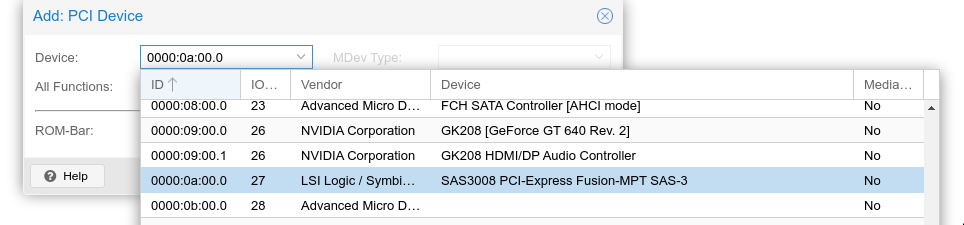Hive: Difference between revisions
No edit summary |
No edit summary |
||
| Line 1: | Line 1: | ||
Hive is a VM on [[Melange]] that runs my [[TrueNAS]] storage. | Hive is a VM on [[Melange]] that runs my [[TrueNAS]] storage. | ||
== Users == | |||
As of v24, TrueNAS sends alerts if you use root to log in to web UI. So I set up another user to login. I had to deal with these issues: | |||
* Even though everything was configured, I could not ssh until I added auxilary group "builtin_administrators" to the user. | |||
* Home dirs are now properly located at | |||
/mnt/safe/safe-ds/software/apps/hive-home | |||
== Pools == | == Pools == | ||
Revision as of 16:36, 10 January 2025
Hive is a VM on Melange that runs my TrueNAS storage.
Users
As of v24, TrueNAS sends alerts if you use root to log in to web UI. So I set up another user to login. I had to deal with these issues:
- Even though everything was configured, I could not ssh until I added auxilary group "builtin_administrators" to the user.
- Home dirs are now properly located at
/mnt/safe/safe-ds/software/apps/hive-home
Pools
| Pool | Capacity | Type | Drives |
|---|---|---|---|
| mine | 43 TB | raidz | 8TB ssd x7 |
| safe | 5.2 TB | raidz | 1 TB ssd x7 |
NOTE that there is an eighth 8TB drive matching the mine array in Bluto. Harvest it from there if one of the 7 dies.
Mine Drives
Unfortunately I opted for Samsung SSD 879 QVO drives. The ONLY 8TB SSD option available, for a long time now.
Problems:
- They are not designed to survive lots of reads/writes.
- Because they are so big, it is very hard to maintain them, with scrubs taking hours, and resilvers BARELY able to complete after days.
Yep, they suck. And now I am stuck with them. So I will keep getting new ones and returning the bad ones, until I can move to MVME drives on a new PCIe card.
Hardware
- LSI 8-drive SAS board passed through proxmox to hive as "PCI Device":
- 7 1 TB Crucial SSDs
Plugged in to SATA 1, 2, 3 and U.2 1, 2, 3, 4. NOTE: to get U.2 drives to be recognized by Melange ASUS mobo required a BIOS change:
Bios > advanced > onboard devices config > U.2 mode (bottom) > SATA (NOT PCI-E)