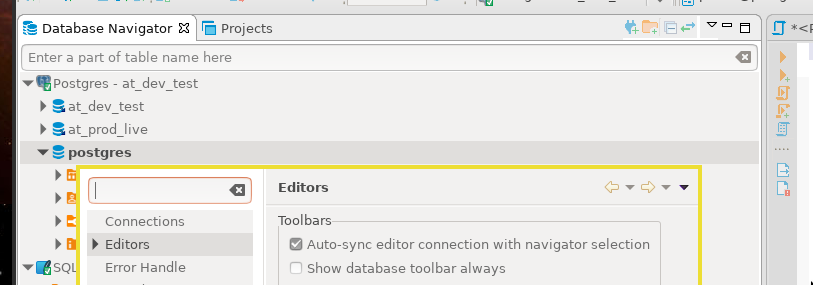DBeaver: Difference between revisions
No edit summary |
(→Start) |
||
| Line 19: | Line 19: | ||
The app is based on eclipse, start dbeaver to fire it up. | The app is based on eclipse, start dbeaver to fire it up. | ||
dbeaver& | dbeaver-ce& # or use albert | ||
==== Drivers ==== | ==== Drivers ==== | ||
Latest revision as of 16:00, 26 August 2023
Install
PPA (preferred)
sudo add-apt-repository ppa:serge-rider/dbeaver-ce # [ENTER] to continue sudo apt update sudo apt install dbeaver-ce
See here for ppa discusion.
deb
- Download the 64-bit deb file
- Install:
sudo dpkg -i Downloads/dbeaver-ce_4.3.3.1_amd64.deb
Start
The app is based on eclipse, start dbeaver to fire it up.
dbeaver-ce& # or use albert
Drivers
- Right-click in Database Navigator > rclick > Create new connection > type [postgres] or [sqlite]
- You will be prompted to set up the drivers, noice
- Alternately, you can open a sqlite file, it will prompt to download sqlite driver
- Good to go!
How to write queries
IT WILL PISS YOU OFF AT FIRST because of these stupid things:
- You need to change an "Editors" setting:
- Drill into #db > Schemas > public > Tables > #table > Read data in SQL console
- THEN YOU CAN WRITE SQL, ffs