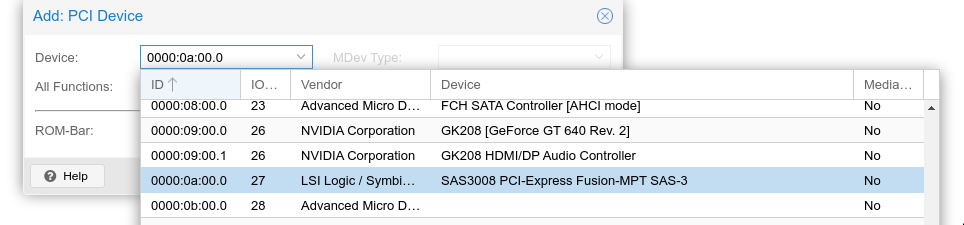Hive
TODO
- move sassy and splat data to safe, remove them
- continue migration until we have 7 slots free (16 - 7 safe - 2 grim)
- add 7 new BIG ssds in new raidz array
- rinse and repeat
Overview
FreeNAS provides storage via Pools. A pool is a bunch of raw drives gathered and managed as a set. My pools are one of these:
- single drive: no FreeNAS advantage other than health checks
- raid1 pair: mirrored drives give normal write speeds, fast reads, single-fail redundancy, costs half of storage potential
- raid0 pair: striped drives gives fast writes, normal reads, no redundancy, no storage cost
- raid of multiple drives: FreeNAS optimization of read/write speed, redundancy, storage potential
The three levels of raid are:
- raidz: one drive is consumed just for parity (no data storage, ie you only get (n-1) storage total), and one drive can be lost without losing any data; fastest
- raidz2: two drives for parity, two can be lost
- raidz3: three drives for parity, three can be lost; slowest
Pools
- Drives
| Pool | Capacity | Type | Drives |
|---|---|---|---|
| sassy | 0.2 TB | single | 250GB ssd |
| splat | 3.6 TB | raid0 | 1.82 TB hdd x2 |
| mack | 0.9 TB | single | 1 TB ssd |
| reservoir | 2.7 TB | single | 2.73 TB hdd |
| grim | 7.2 TB | raid0 | 3.64 TB ssd x2 |
| safe | 6 TB | raidz | 1 TB ssd x7 |
Datasets
Every pool should have one dataset. This is where we set the permissions, important for SAMBA access.
Dataset settings:
name #pool#-ds share type SMB user m group m ACL who everyone@ type Allow Perm type Basic Perm Full control Flags type Basic Flags Inherit
Share each dataset as a Samba share under:
Sharing > Windows Shares (SMB)
Use the same ACL as for the dataset.
Hardware
- LSI 8-drive SAS board passed through proxmox to hive as "PCI Device":
- 7 1 TB Crucial SSDs
Plugged in to SATA 1, 2, 3 and U.2 1, 2, 3, 4. NOTE: to get U.2 drives to be recognized by Melange ASUS mobo required a BIOS change:
Bios > advanced > onboard devices config > U.2 mode (bottom) > SATA (NOT PCI-E)