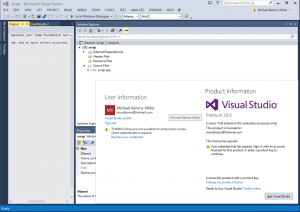Visual Studio started CLOSING on me as I was editing due to my apparent change in status at some far-flung location for which I have no control. If Microsoft thinks that’s a feature I want in my primary development tool… well, all I have to say is, never again will I rely on it. Eclipse is a decent IDE and I’ll be converting my muscle memory to its ways after a couple decades of baking Visual Studio into my hands. It may be painful but it is also long overdue.
- Install Eclipse
- I went for the PHP version (“PDT”) since it seemed to have a few bells and whistles (eg git)
- The C++ support in Eclipse is called “CDT” and you can install it by adding this “Work with” repo:
http://download.eclipse.org/tools/cdt/releases/kepler - I installed “CDT Main Features”, plus optional Memory View Enhancements, Misc Utils, Multicore Visualizer, Qt support, (ironically) Visual C++ support, and Visualizer Framework. Not sure about these, time will tell.
- Configure Eclipse
- The biggest startup challenge is setting up key shortcuts. The default ones are pretty stupid if you’ve used Microsoft products. The main thing to remember is that you have to search for existing shortcut keys and manually remove them before you can add a new one, otherwise you will just get conflicts and nothing will work. This sucks shit but not too bad once you realize what is going on.
- Set UTF-8 encoding:
Windows > Preferences > General > Content Types, set UTF-8 as the default encoding for all content types. Windows > Preferences > General > Workspace, set "Text file encoding" to "Other : UTF-8".
- Set up projects
- Open C++ perspective
- Right-click project pane, New…, Blank Makefile, Other toolchain, use existing codebase location for workspace
- Search…, Working set, Choose, New, Resource, Name = codebase, click on existing codebase location, OK
More to come as I work with it. I’m moving the notes to the wiki.